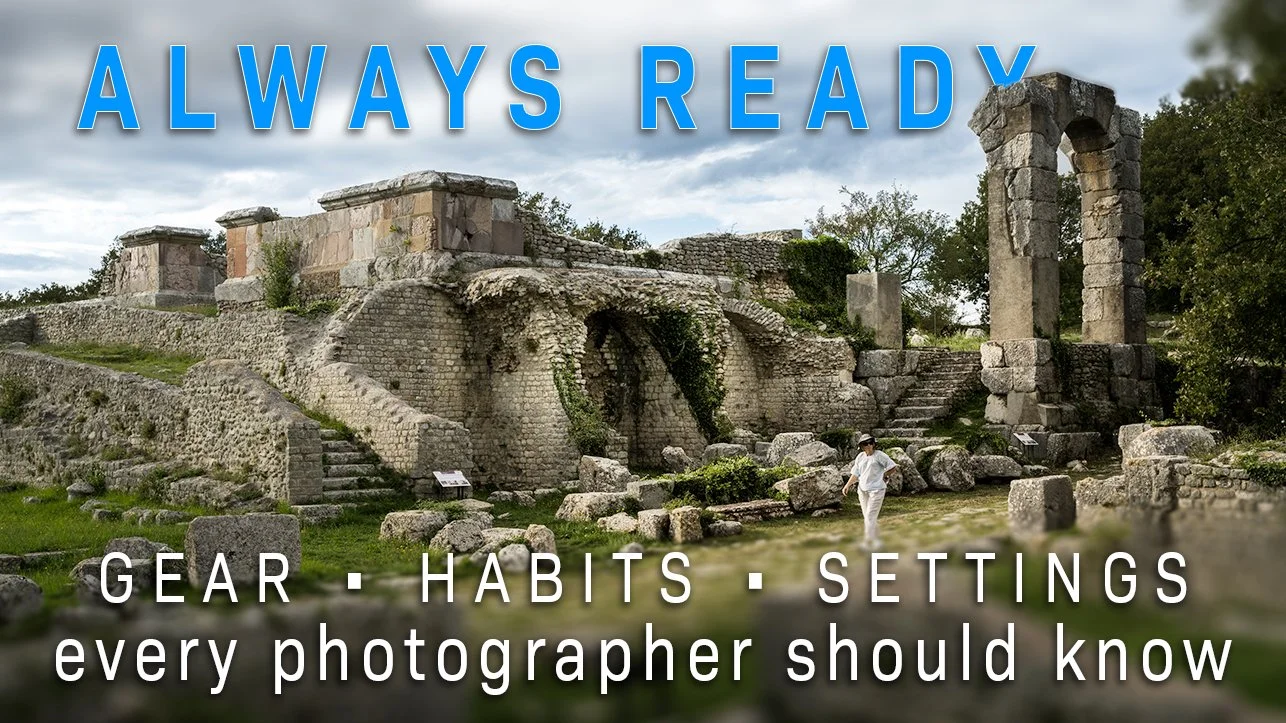Pro Prep Tips Every Photographer Needs to Know
Ever missed a great photo opportunity because your battery died, the memory card was full, or something else went wrong? I know I have.
I recently published a video about using a particular auto exposure setting (Aperture priority, auto ISO with minimum shutter speed), but I realise this is only half the story when it comes to being ‘photo ready’ at short notice. Focus, battery and memory card capacity are just as important and can also ruin a photo opportunity. So I’ve put together a summary of tips that I wish I knew sooner.
Know your camera
This might seem obvious, but beginners often presume (I know I did!) that they will work out how to set up for a particular shot when it happens. In reality it is always harder to find camera settings and essential menu items when you are under pressure. In my early days I missed many shots because I couldn’t find the appropriate camera settings.
Some of the following items might not seem obvious, but they have all contributed to me missing valuable photo opportunities. They are some of the things I change often, so I need to know where they are on my camera:
Changing focus mode. This could be area, centre, or tracking, depending on the situation.
Self-timer settings. To put yourself in the picture or as a substitute for a remote release.
How to change from auto to manual in both exposure and focus.
How to use exposure compensation to adjust auto exposure.
How to switch auto-review on/off
How to use the focus magnifier, (zoom-in preview) to check focus
Have your histogram visible and understand how to read it. It’s a really valuable tool for getting correct exposure. Learn about it in this YouTube video: https://youtu.be/mzxaPZBFy-M
Take out your camera the day before an important photography excursion and run through changing settings for potential scenarios: a bird in flight, a slow shutter speed for moving water, self-timer to put yourself in the shot. In fact, this is exactly what I do for professional assignments, where the consequences for missing shots can be high. I take out all of the equipment I will be using and run it through its paces. This is particularly important for accessories, where a forgotten connection cord or adaptor can render the accessory useless.
Make sure the date and time is set correctly on your camera. It makes it much easier to identify when and where photos were taken months or years down the track.
Have a basic set of accessories that are ALWAYS in your camera bag
Blower and cleaning cloths. A dirty sensor or lens can be extremely frustrating, especially if you don’t have the means to clean them!
Any adaptors and tools you use all the time. For example, tripod thread adaptors. Micro screwdriver and allen keys if needed. These weigh next to nothing, so why not include them?
Notebook and pencil
Basic medical kit, such as plasters, paracetamol, lip balm, sunscreen. I carry a foldable hat for sun protection.
Cloth tape
String and plastic bag. Drying cloth.
Spare batteries
There are two main reasons to have at least one spare camera battery:Your batteries will last longer by cycling them through
It gives you reassurance in case your photoshoot turns out to be more demanding than you anticipated.
Number your batteries so that they get used in order. That way they will age equally. Cold conditions will reduce the capacity of your batteries, consider keeping your spare battery in your pocket when it’s really cold.
Spare memory cards
Memory cards can become corrupted. That’s why it’s always good to carry a spare one even when you think you have sufficient capacity with the one in the camera. Rather than just deleting photos, formatting your card in-camera helps maintain its performance and reduces the risk of file corruption.
I like to return items to the same place in the camera bag so I can always find them quickly. A good mantra for this is “Don’t put down, put away.”
Optional extras
Powerbank - useful for keeping your phone charged, or charging batteries.
Snacks and water - you will make better decisions if you’re not hungry and thirsty.
A polarising filter is essential if you are serious about getting the most from your landscape photography. Here’s my video about polarising filters: https://youtu.be/-645n7kYEFs?si=lFVLW6qNGX8v09tY
Your phone is your backup camera and essential accessory
Smartphones have incredible cameras these days, and although they can’t compete with a full-frame mirrorless camera, they make a great backup or second camera. Really good for behind the scenes video and location audio.
The other aspect of smartphones is their incredible utility. I use apps for controlling my camera, previewing images and video, recording GPS track-logs (these can be imported to Lightroom to give your photos location data). Make sure your phone is fully charged before you set out.
Use your lens hood and cap for protection, don’t rely on a filter to do this
Your lens hood offers significant protection to the front of your lens.
Any light hitting the front of the lens will reduce the clarity of your images, which is another good reason to use your lens hood.
Keep the lens cap on when you can, rather than using a UV or skylight filter for lens protection. I know it is common practice, but I would rather not add unnecessary glass to the front of expensive lenses (and only once in 30 years have I scratched the front of a lens). Remember, too, that another layer of glass such as a filter is going to degrade your image.
Consider shooting in RAW format right from the start
If you’re serious about your photography, I suggest shooting in RAW format from the beginning.
With RAW files you can change white balance, sharpening, noise reduction, lens correction, colour profile, resolution, and other parameters after shooting (in-camera jpegs bake these settings in). You can also recover more highlight and shadow detail from a RAW file than a camera generated jpg file.
RAW files allow the most flexibility in post-processing, and post-processing is a big part of photography. By processing your images, you will learn a lot about what you can improve in your camera techniques. Editing is an opportunity to thoughtfully review your work and make adjustments to your camera settings if required next time you are out photographing.
My recommended default camera settings
Have default camera settings that you always return your camera to after a photoshoot. The idea is to be in an ‘always ready’ mode, that is, pick up the camera and start photographing straightaway and be confident the images will be sharp and well-exposed. Consider saving these settings as a preset if your camera allows it.
My recommended settings
RAW file format
Back-button focus. Extremely useful but advanced technique - here is an explanation (https://www.perplexity.ai/search/ad45583f-7f38-45c1-a8cb-1ed9b62b0198
Auto focus, centre spot, focus tracking enabled
Aperture priority auto exposure, Auto ISO with minimum shutter speed
Single shot
Camera/lens stabilisation on
Auto review off (because it slows down shooting and you can manually review an image if you have to)